Campaign Error: "Waiting Payment"
If your campaign shows the status "Waiting Payment", it means it has not launched due to a payment issue. Properti will automatically retry the payment after a short period. However, you can resolve it immediately to get your campaign running as soon as possible.
How to Fix the Issue
-
Go to the Campaigns page in your Properti dashboard.
-
Find the affected campaign and click the View Invoice button on the far right.
-
You’ll be redirected to a secure Stripe Checkout page.
-
Complete payment by updating your card details or using a different card.
Once the payment is processed, your campaign will resume automatically.
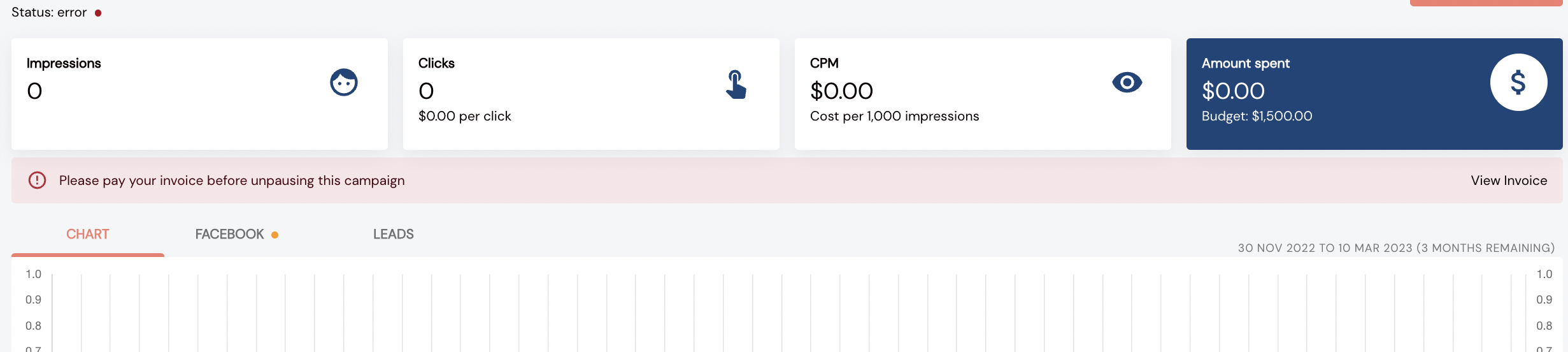
Troubleshooting Tips
-
Double-check your card has sufficient funds and is not expired.
-
If payment continues to fail, try using a different card.
-
If the issue persists, contact your accounts team or reach out to support@properti.ai for further assistance.