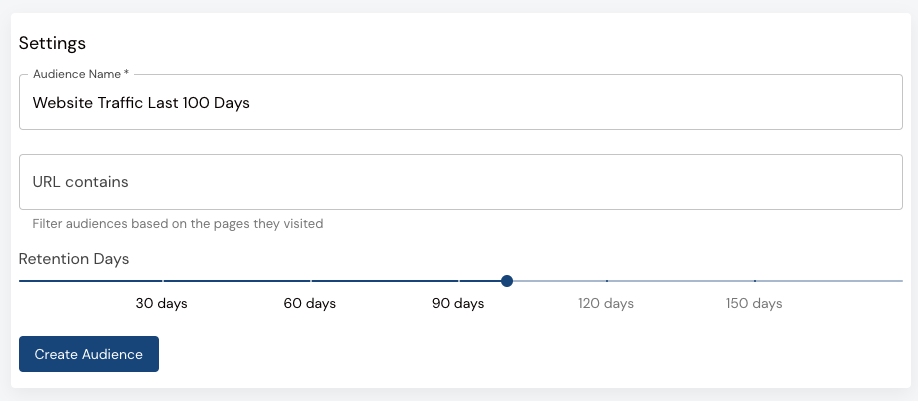What is a Custom or Retargeting Audience and How Can These Audiences Be Used?
Custom and Retargeting audiences are great options for converting your Facebook audience into website traffic and leads
Retargeting audiences are great options for converting the audiences you have built using reach and video view campaigns into website traffic, messages and leads. We have a larger guide on choosing the correct audience, budget and objectives for your campaign.
Benefits of Using Custom and Retargeting Audiences:
- Increased Conversion Rates: By targeting users who are already familiar with your brand, you’re more likely to achieve higher conversion rates.
- Cost Efficiency: These audiences are often more cost-effective as they focus on users who have shown prior interest, reducing wasted ad spend.
- Personalised Marketing: Tailoring your ads to these specific audiences allows for more personalised and relevant messaging, improving user engagement and satisfaction.
Audience Funnel
It's important to understand different types of campaigns audiences, and how they work within a funnel.

Creating Retargeting Audiences
You can create custom audiences from within Properti by going to the Create Custom Audience Page (under the Audience) tab and then selecting the type of custom audience you want.
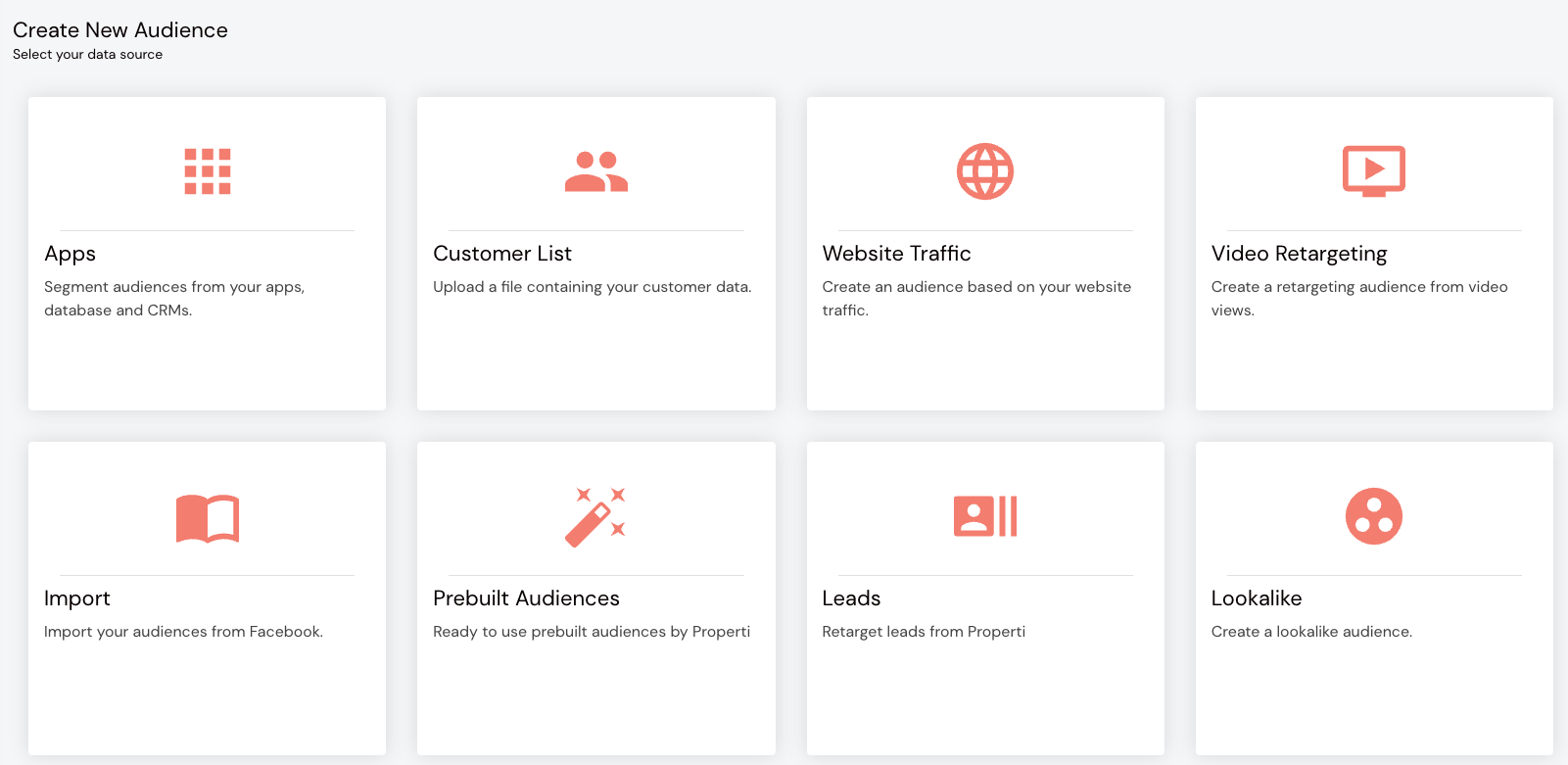
Video View Retargeting
For video retargeting, select the video campaign(s) you wish to retarget and the appropriate engagement levels for the video viewers.
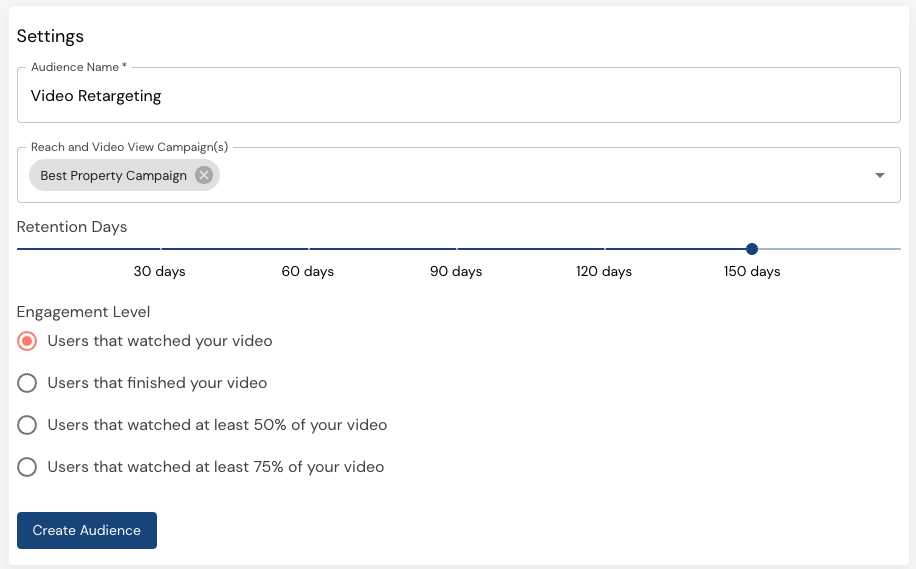
Note: Only Reach and Video View campaigns will be shown in the dropdown when selecting the campaign(s) to retarget.
Page Engagement
The simplest way to retarget audiences within Properti is using Page Engagement. We've made this a three click process where you select an option for the appropriate audience; Page Engagement or Page Interaction
The next step is selecting the relevant Facebook page to collect data for the audience:

After creating the audience, it is now ready to use for your campaign!
See this article here explaining the difference between Page Engagement and Page Interaction
Website Traffic
The options within the website traffic are the retention days for the audience (the example below will retarget people who were on your site within the last 100 days) and the optional "URL contains" field if you want to target a particular webpage on your site.
You will require the Properti Pixel to be installed on your website for website traffic audience to work
Customer List
You can export customer from your CRM to retarget and upload through a CSV file. You will be presented with a popup (shown below) to guide you on uploading your data. Your data will need to be exported with as many of the following columns as possible:
- First Name
- Last Name
- Email Address
- Mobile Number
- City
- State
- Country Code (e.g. AU)
- Postcode
- Date of Birth
- Gender
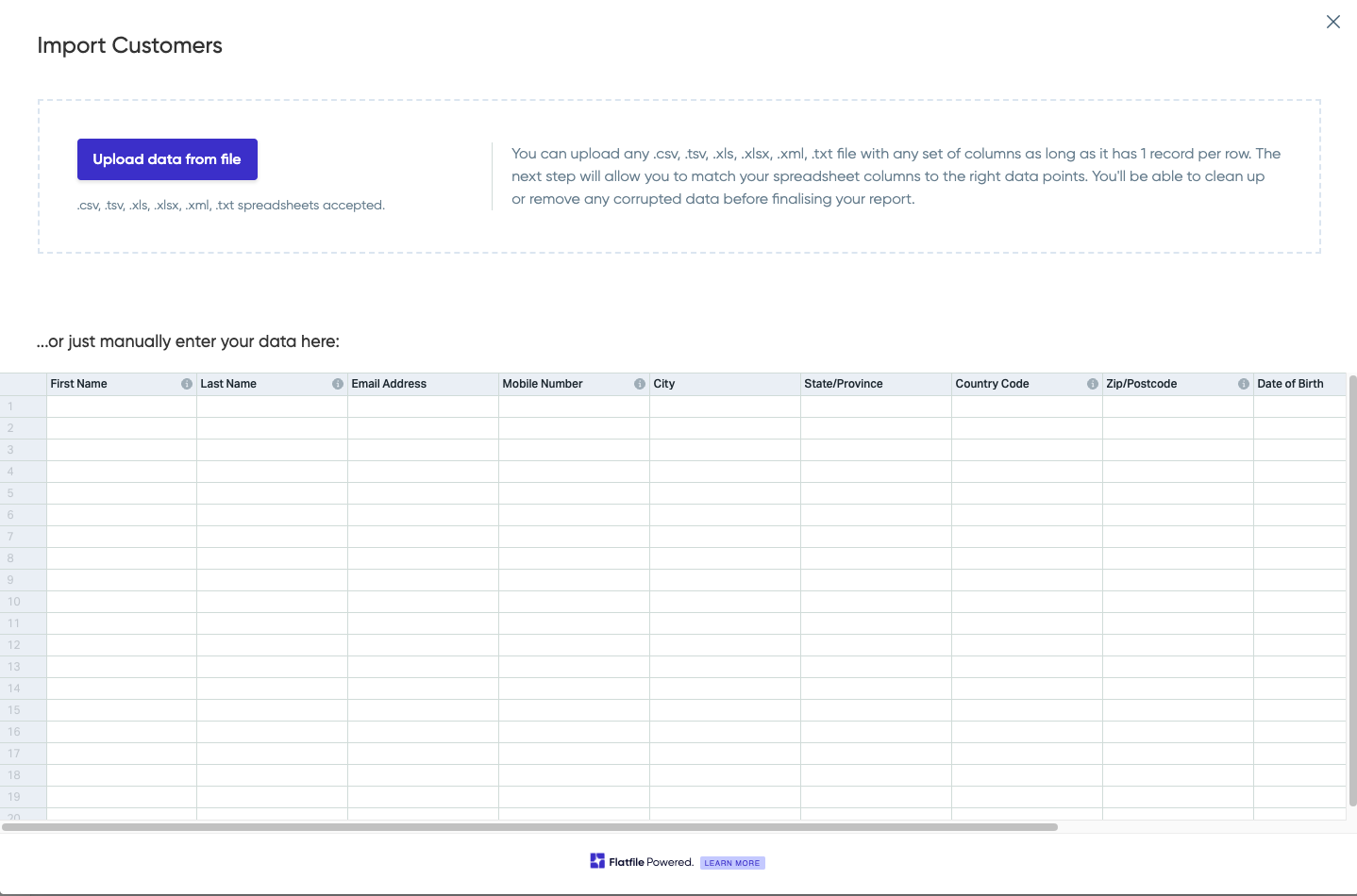
It is important to have clean data and not have multiple values in the same cell. E.g. having "John and Mary" as the first name will cause poor data matching.
AgentBox
If you are an AgentBox customer, we can create audiences directly from your database without the need to export a CSV file. Use the "Estimated Audience" size at the bottom to gage how large the audience will be after applying your filters.

Lookalike Audiences
A lookalike audience is a special type of custom audience that matches similar people based on hundreds of traits Facebook has on users to find the top X% of users that match your audience. These audiences can be very powerful when combined with location targeting.
Using Custom Audiences in Campaigns
When creating your Campaign, select your Properti audience from the dropdown and then select. 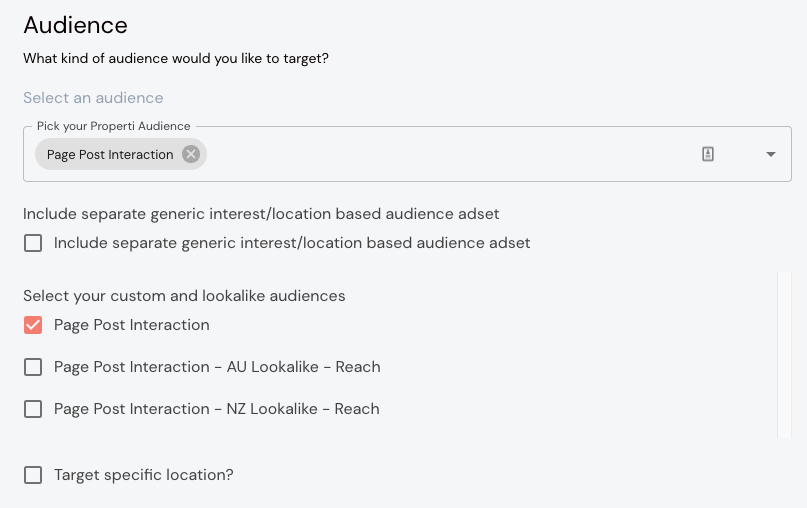
When using custom audiences, we recommend avoiding the targeting of specific locations, as your audience is already warm and doesn’t require geographic narrowing. You can tick "Include Separate Generic Interest/Location Based Audience Adset" if you would like to use two audience classes.
⭐️ When using lookalike audiences, we suggest targeting specific locations to focus on your desired areas more effectively.