Workspace: Edit Live Campaigns
For when you need to make campaign creative changes, edit or update the ad copy, duration, budget and name without having to start again from scratch!
Change Creative on Live Campaign
Is your campaign already up and running but you want to use a different creative to go with the campaign, or is there a typo that needs fixing? You have the ability to make changes to a live campaign without having to start again.
An example would be starting with an image and then deciding that you would like to use a video.
It's important that the new creative is generated/uploaded in Properti so you can select it when you edit the campaign.
Update Campaign Creative
Navigate to the Campaigns Tab in Properti. From here, you want to click on the campaign you would like to change, click on the Meta tab and then select "edit". Select the creative you would like to use. Once this has been done, scroll down to save your update.
Editing the Ad Copy
Navigate to the Campaigns Tab in Properti. From here, you want to click on the campaign you would like to change, click on the Facebook tab and then select "edit". Re-select the campaign creative and click on the "Edit Ad Copy" icon.

Once you have made your relevant changes, scroll down to save your update.
Editing the Duration/Budget of Campaign
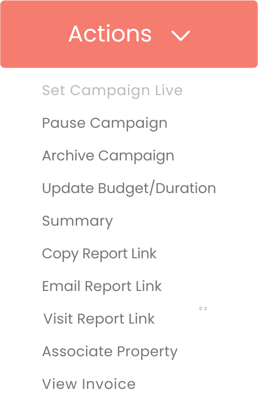
Navigate to the campaign you would like to change the budget or duration for and select "Actions" in the top right hand corner. In the dropdown menu that populates, you can select the button to update accordingly.
Archiving (Cancelling) a Campaign
Whether you have made a mistake or an agent has sold the listing midway through the campaign, you can cancel the campaign by "Archiving" it. By archiving the campaign, you still have access to all of the campaign analytics and this is not removed from your workspace.
By clicking in to the relevant campaign, navigate to the "Actions" button in the top right hand corner and select "Archive Campaign". The balance of the archived campaign will be refunded back to your workspace as an Ad Credit.
More about Ad Credits here