Google My Business Connections
You can connect your Google My Business Account to Properti for posting.
To connect a Google My Business account to Properti the person who connects this needs to be an admin on the accounts that are connected in order this to be an allowed page for posting. The person connecting the account must remain as an admin on their account for posting to continue to work.
To connect Google My Businss account - go to Apps > Google My Business https://dashboard.properti.ai/apps/gmb
Hit the connect button
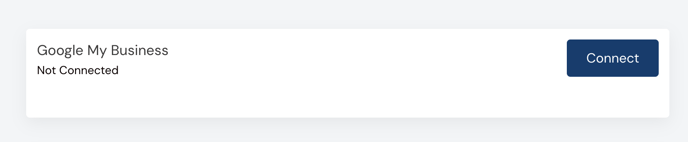
To connect Google My Businss account - go to Apps > Google My Business https://dashboard.properti.ai/apps/gmb
Hit the connect button
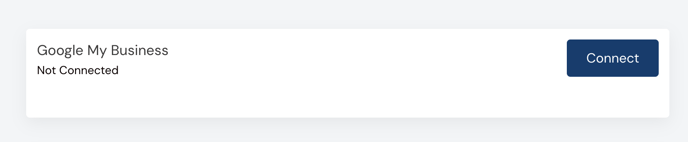
Select the Account, then select the allowed pages and press save
