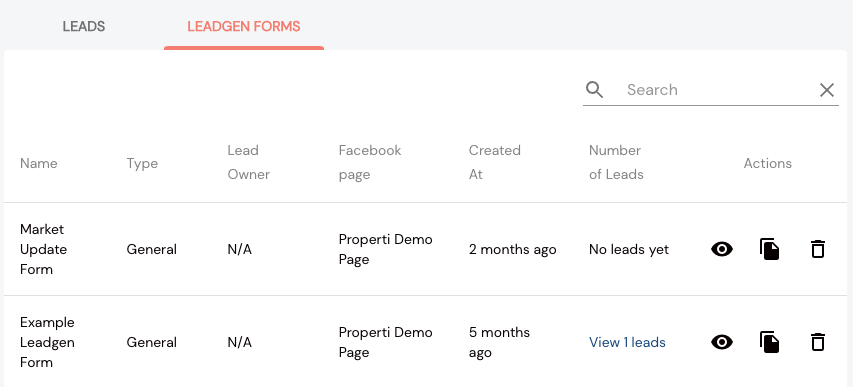How to create leadgen forms?
Before you begin
A Facebook page admin must accept Facebook's Terms of Service for Leads for each Facebook page. This can be found at this page https://business.facebook.com/ads/leadgen/tos
Creating the Leadgen Form
Head over to the Leadgen Form area in Properti - found under the Leads. You will find a "Create Form" button in the top right; this will open a popup as per below. Go ahead and fill-out the form with required details.
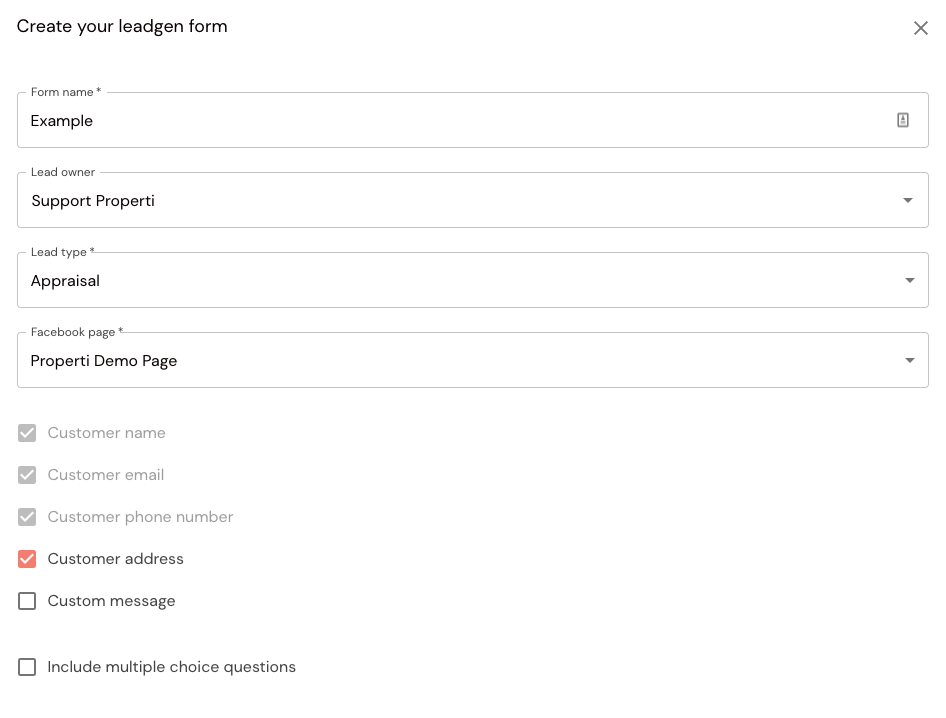 Once complete, you will be able to see the form under the list - you can preview and see which leads came from this form.
Once complete, you will be able to see the form under the list - you can preview and see which leads came from this form.