Adding Fonts to Your Branding
Properti supports Google Fonts to ensure your campaigns display consistently across all devices and platforms.
How to add a font
-
Go to Branding in your Properti dashboard.
-
Select the Fonts tab.
-
Choose and upload your preferred Google Font.
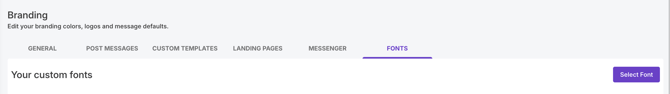
Important to know
-
Only Google Fonts are supported.
-
If your brand font isn’t available, choose the closest match to keep your brand identity consistent.
-
Explore fonts here: https://fonts.google.com/
Tips & Best Practices
-
Select a fallback font – Choose a secondary Google Font that resembles your brand font in case the primary one isn’t available.
-
Stay consistent – Use the same font across all campaigns for a strong and professional brand presence.
-
Prioritise readability – Ensure your chosen font looks good in both large and small sizes across devices.