Agents: How do I connect my own business Facebook/Instagram & personal LinkedIn accounts to Properti?
This article provides easy troubleshooting information to assist with the successful connection of your social media pages.
Before getting started, log in to both your Facebook and LinkedIn as it will make the process faster!
Log in under your Properti login details and go to the Apps tab
(This is accessed by clicking on the circle icon in the top right hand corner > Account and selecting the "apps" tab)
FACEBOOK & INSTAGRAM:
Connect Facebook - Use your username and password to connect.
- Choose your page
- Choose your workspace
- Then click the "Assign Properti Assets" button
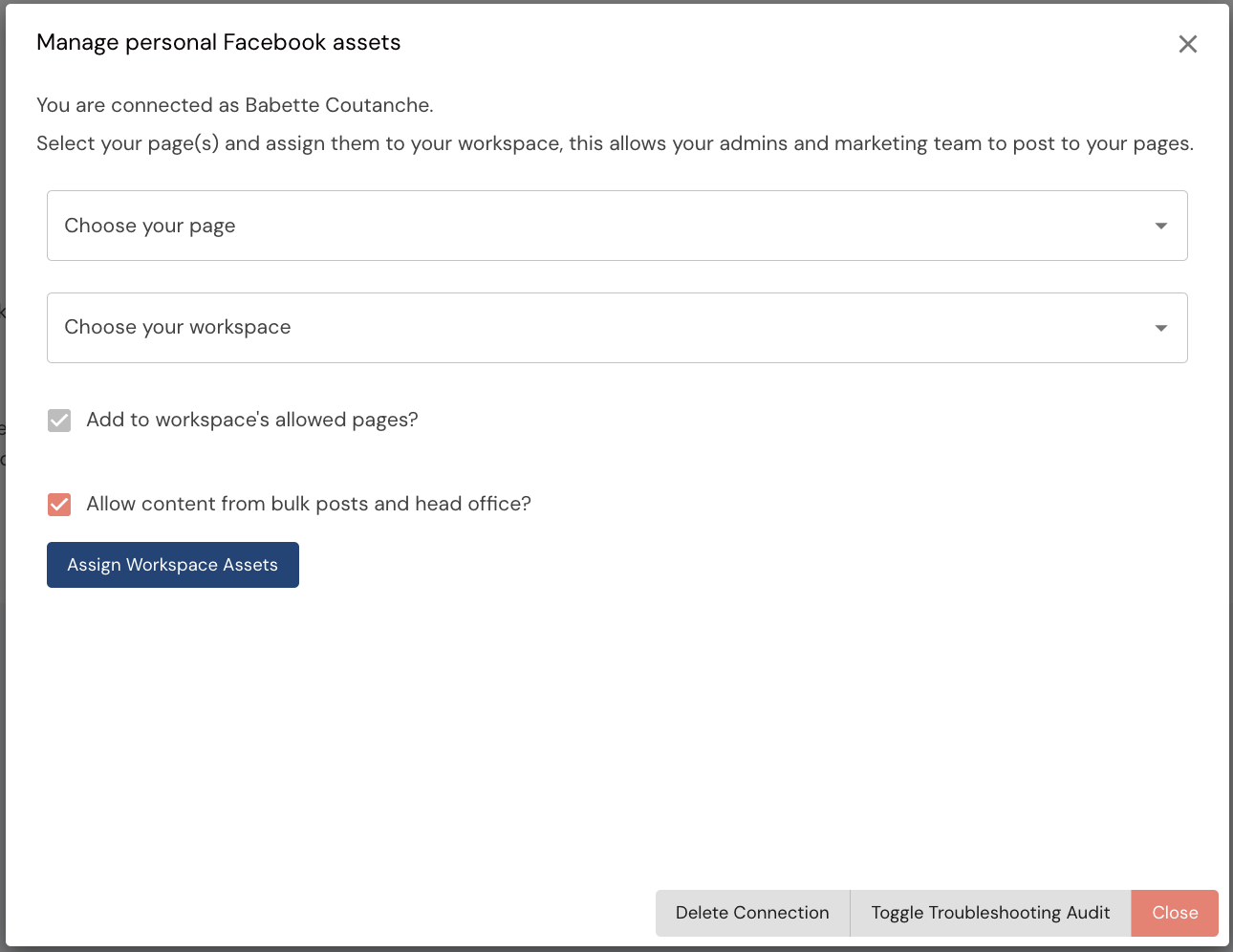
Your ADMIN on the Properti Platform will have to go in to Properti, in to the Facebook App Settings and if it has been successfully connected, the pages will display in each of these dropdown menus:

FACEBOOK & INSTAGRAM TROUBLESHOOTING:
If you're experiencing issues connecting your account, click on "Toggle Troubleshooting Audit". This will open the screen shown below, which provides diagnostic details to help identify the problem.
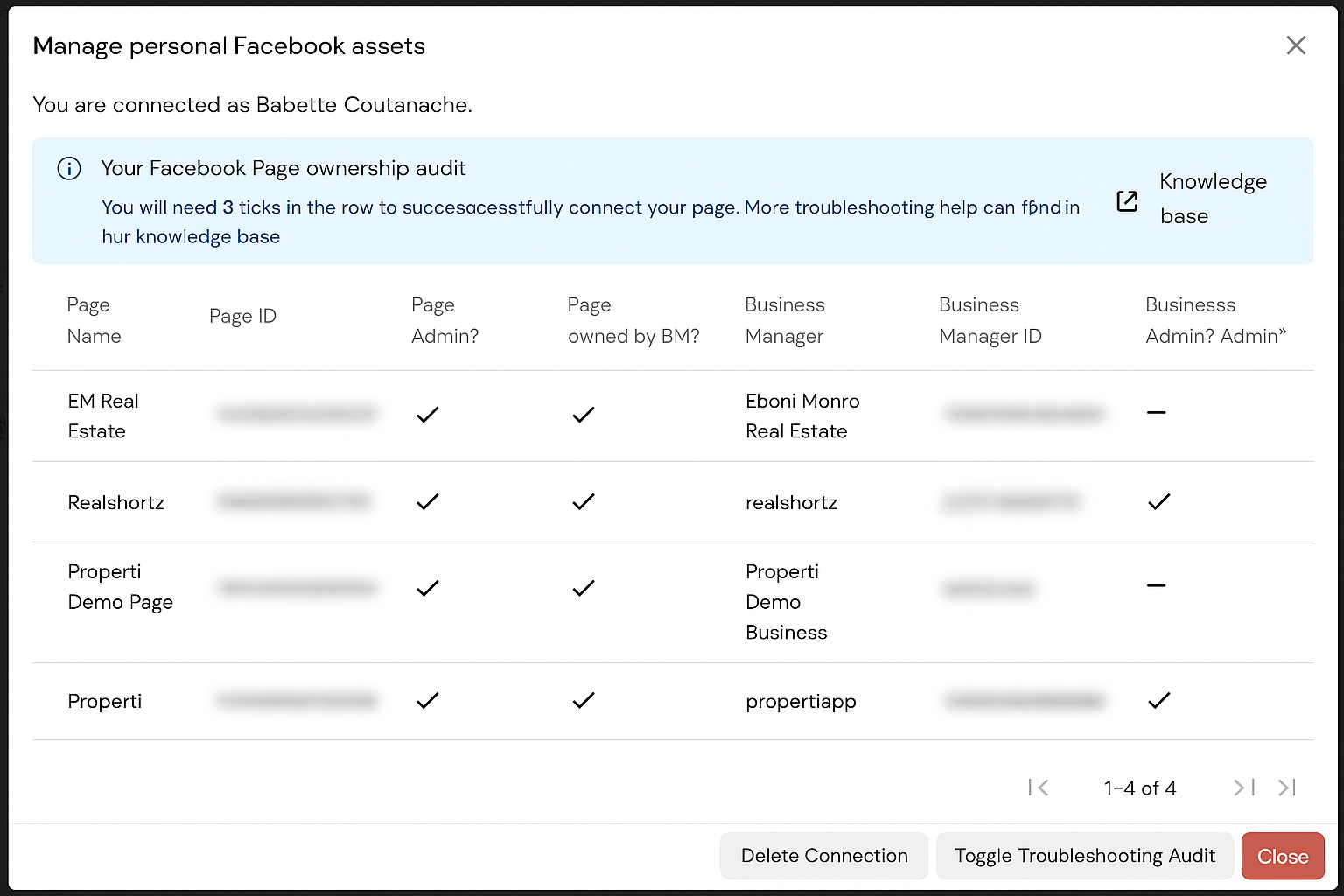
In this audit page you will be able to see what's wrong, have your settings correct is crucial. As you can see by this example, Aaron Hayes is the person who connected the Meta account to Properti, he has all the correct permissions required by having each requirement ticked.
- Is a Page Admin - Yes ✔️
- The Page is owned by a Business Portfolio - Yes ✔️
- Is an Admin on the Business Portfolio account - Yes ✔️
If you do not have 3 ticks, you will not connect to Properti.
Does someone else in your business have all of the above access levels? If so get them to jump into Properti and connect with their Facebook profile by heading to this link https://dashboard.properti.ai/apps/facebook and selecting the continue with Facebook button, here is a handy guide
If not, continue below
- Is a Page Admin - No
If you are not a Page Admin. Jump into the below Facebook help article to work through the steps to becoming an admin on the page.
Facebook Help Article
- The Page is owned by a Business Portfolio - No
The easiest thing to do here is to create a Business Portfolio (through Meta Business) to house your Business Facebook Page. See the below guide.
Create a business portfolio in Meta Business Suite and Business Manager
* While you are creating this make sure you add yourself in as an admin and it is highly recommended and best practice that the business owner is also added at this time.
- Is an Admin on the Business Portfolio - No
If there is already a Business Portfolio that owns your Facebook Page, make sure that the admin of this account also makes you an admin, below are the instructions.
Add people to a business (Manager) portfolio and assign a business asset
The Facebook page has connected 🎉 but not the Instagram account 🙁.
For a successful Instagram account connection, your Instagram account must be connected to your Facebook account.
Connecting Instagram to Facebook
Your Instagram account must also be a "professional" account.
Instagram Profile Type
How do I know if my instagram is a business account
For Facebook and Instagram, the following needs to be in place and set up accordingly for the successful connection of your pages:
Below points 1-2 need to be TRUE for successful connection.
✅ 1. Your Professional Facebook Page needs to be connected to your Meta Business Portfolio (Formerly Facebook Business Account, Facebook Business Manager).
a. To check this, login to Facebook and please visit the below link: https://business.facebook.com/latest/settings/pages
b. If you don't have a Meta Business Portfolio, you will need to create one by going to business.facebook.com/overview
c. You will have to add the Professional Page to the Meta Business Portfolio. Please visit this link: Add a Page to your Meta Business Portfolio
✅ 2. Your Professional Instagram Account needs to be connected to both your:
a. Meta Business Portfolio
b. Professional Facebook Page
TIP: Your Instagram needs to be a professional account and needs to be connected to your Facebook page in order for it to be connected to Properti.
Setting Up Instagram Professional Account
LINKEDIN:
Connect LinkedIn - Use your username and password to connect.