Agents: Adding your Credit Card to Properti
Agent or Advertiser roles can add their credit card to Properti as a payment method for campaigns linked to the individual user.
The Workspace Admin needs to first visit Billing in Properti and go to the Payment Methods Tab to tick Enable user restricted payment methods.

The Agent user or Advertiser user will then need to login to Properti and visit Profile Billing to add their own credit card details in. It is recommended to grant Admin users access should they run campaigns on your behalf.
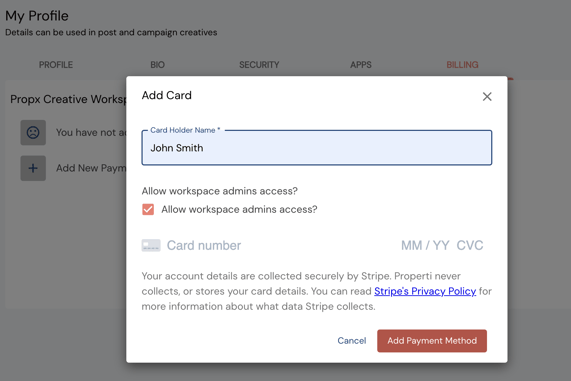
Note: If there are other users that require access to the same payment method, the Workspace Admin needs to go to Team and Assign Payment Method to the relevant Agent/Advertiser:![]()