Joining Your Properti Workspace
When you’re invited to Properti, you’ll need to set up your account and join your team’s workspace. This ensures you have access to all the tools and resources right from the start.
Step 1: Open Your Invitation Email
-
Look for an email from Properti inviting you to join.
-
Inside the email, click the blue button to begin setup.
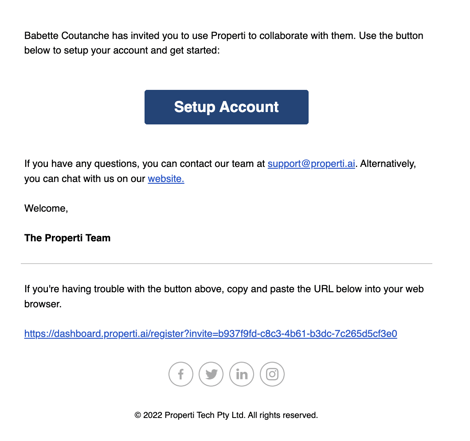
Step 2: Create Your Account
-
Fill in your details (name, email address, password).
-
Log in with your new credentials.
Step 3: Join Your Workspace
-
Once logged in, you’ll see the option to Join Your Workspace.
-
Click to confirm and connect to your team’s Properti environment.
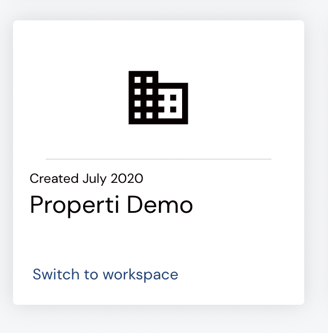
You’re Ready to Go
After joining, you’ll have full access to your Properti workspace and can start using the platform right away.
💡 Tip: If the invitation email isn’t in your inbox, check your spam/junk folder. If it’s still not there, ask your admin to resend the invite.
🎥 Video Tutorial
Watch the walkthrough below: