Setting Up Your Branding in Properti.AI
The Branding tab is where you can customise your Properti.AI workspace to reflect your agency’s identity. This ensures that all your campaigns, templates, and property ads are consistent with your office’s look and feel.
What You Can Do in the Branding Tab
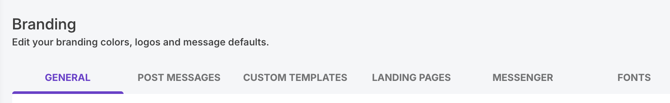
When you click on Branding, you’ll see several options to personalise your workspace:
-
General Tab
-
Upload your agency logo (this will appear on ads, reports, and templates).
-
Add your brand colours by entering HEX colour codes for accurate representation.
-
Enter your office details (address, contact number, and website), which will be pulled into your campaigns automatically.
-
-
Fonts
-
Upload a Google Font to match your brand’s typography. If your preferred font isn’t available, choose the closest Google Font alternative.
-
-
Social Media Links
-
Add your Facebook, Instagram, and LinkedIn profiles so they automatically display in your ads and branded templates.
-
Why Branding Setup Matters
Setting up your branding ensures:
-
Consistency across all your campaigns and property ads.
-
Faster campaign creation, since your logo and details auto-populate.
-
Stronger brand recognition, making your agency stand out online.
Tips for Best Results
-
Use a high-resolution PNG logo with a transparent background for the best display across platforms.
-
Double-check your HEX colour codes to match your agency’s official style guide.
-
Keep your office details updated to avoid outdated contact information showing on ads.
✅ Next Step: Once your branding is saved, all future campaigns will automatically use your updated brand assets.