Open for Inspection (OFI) Posts
Product function, post message and short links for your OFI creatives!
The Open for Inspection (OFI) posting function lets you easily share inspection details across your channels.
-
Each OFI post supports one inspection time per property in the text body.
-
You can include up to 12 properties per post.
Why use Properti OFI posts?
OFI posts should be used as teasers to generate interest. Instead of listing all details directly in the post, you should drive traffic to a landing page where buyers and tenants can:
-
View full property details
-
See inspection times
-
Discover more available properties
Step 1: Use the Properti OFI landing page
Every workspace has a dedicated landing page for inspections. Use this format:
yourworkspacename.lp.properti.ai/p/inspections
🔑 Replace yourworkspacename with your exact workspace name to ensure the link works.
Step 2: Create a short link
To make your link easy to share:
-
Copy your full landing page link (with the correct workspace name).
-
Go to the Short Link tab in the Properti platform.
-
Create a short link.
Your link will change from:
yourworkspacename.lp.properti.ai/p/inspections
to something like:
https://proply.link/0u6a
Step 3: Add to your OFI post
Insert the new short link into the post message field when creating your OFI post, then save.
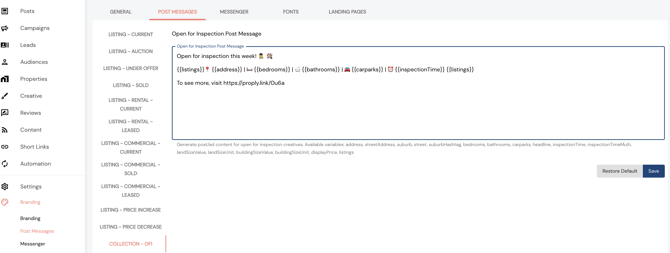
💡 Tip:
If you’d prefer to use your own landing page for OFIs, you can still create a short link for it and save it under the “OFI Collection” in the Branding tab.