Posting to Instagram Stories (Manual Upload)
Both still and video creatives can be uploaded to Instagram stories
See the below video and article to get you started on using the posting to Instagram Stories feature!
It's important to note that the creative, whether this is a still image or a video, has the right dimensions so it will display in line with the story format (9:16).
By going to the creative tab in Properti, click on new creative and select the advanced tab.
Select Manual Upload and then select the creative you would like to upload.
Once the upload has finished, within this screen click on the pencil and edit the photo dimensions (if the image dimensions aren't already set at 9:16)
When this loads in the creative library, click on the "share" button and select the Instagram bubble. In the dropdown, please be sure to select the Instagram page it is for, and the type of Instagram post: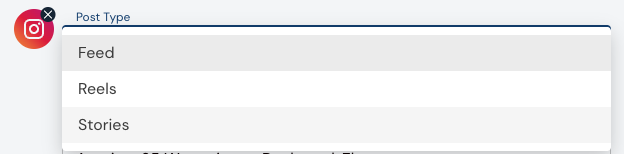
Scroll then to the bottom to schedule your Instagram post to stories!
Instagram story posting from Properti won't include links, captions or tagging