Workspace: News Content (Blogs/Articles)
A summary of the News Content tab and information on connecting articles/blog posts to Properti for more social media content
Are there blogs being published to your website, or informative blogs that you are following that you would like to have the ability to share with your followers?
You have the ability to connect the data feed to Properti where the relevant articles/blogs will feed into the platform. This allows you to leverage extra social media content for LinkedIn and Facebook.
There is the advantage to note that you have the ability to set up a trigger where Properti captures the feed, creates a post and sends it to the social pages of your choice.
1) Go to the News Content Tab in Properti and Click on "Connect RSS Feed"
i. If you aren't sure what the URL is that contains the RSS feed, download the RSS Feed Reader plugin for Chrome
2) Enter in the Feed Name (for your reference) and the RSS Feed URL. Save.
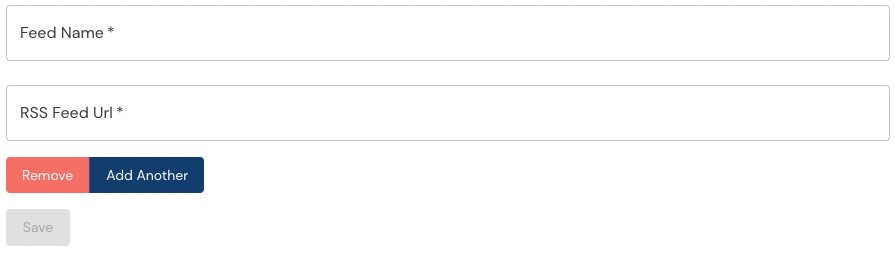
Note: the next time a blog is created, it will be uploaded via the RSS Feed and you can find it in the News Content Tab in Properti where it will be ready for sharing.