Workspace: Trigger Automation for News Content Feed
Automating blog posts has never been easier!
The first step in case you missed it, is connecting the News Content Feed/s via the Content Feed Tab
1) Go to the Content Feed Tab in Properti and add.
i. If you aren't sure what the URL is that contains the RSS feed, download the RSS Feed Reader for Chrome
2) Enter in the Feed Name (for your reference) and the RSS Feed URL. Save.
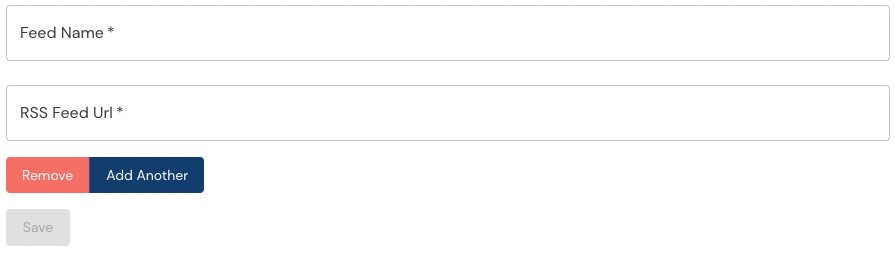
Note the next time a blog is created, it will be uploaded via the RSS Feed and you can find it in the Content Tab in Properti.
Setting up the Automation Trigger
1) Go into the Automation Trigger Setup Wizard via the Automations Tab in Properti.
2) Name the Automation, eg. RSS Feed - Real Estate Blog
3) Select New RSS Feed Content Item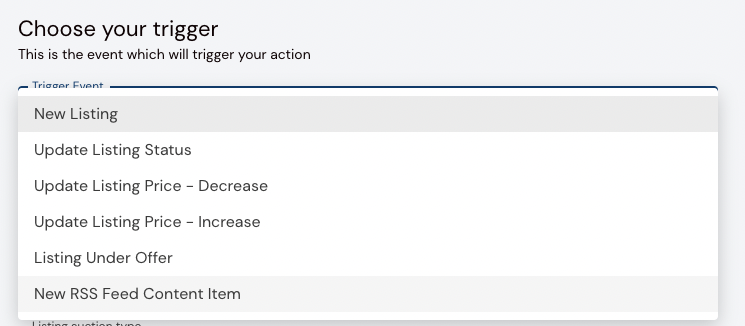 4) Select the RSS Feed that you have connected >
4) Select the RSS Feed that you have connected > 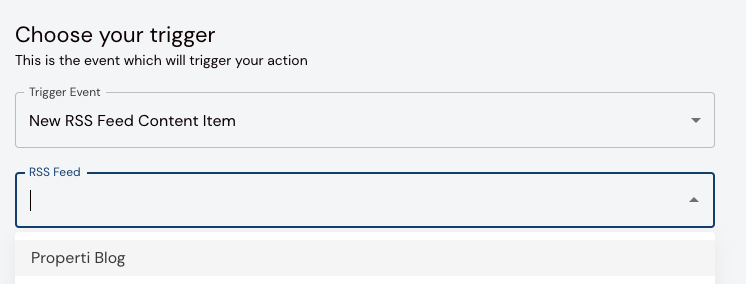 5) Select the social media pages you would like it to post to
5) Select the social media pages you would like it to post to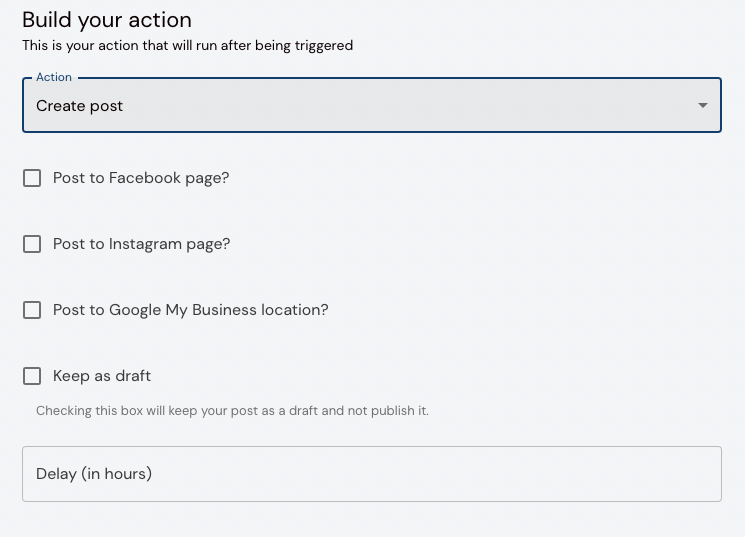 6) Create Automation Trigger!
6) Create Automation Trigger!
Note: The automation trigger will only fire when a new blog or article is posted.