Campaigns: Ad Credits
Ad Credits are promotional funds allocated to your Properti Workspace for advertising, available on the 1st of the month if you meet your spend quota. Ad Credits are also allocated when you archive a campaign.
Ad Credits Overview
Ad Credits are promotional funds rewarded to your Properti Workspace for advertising. These credits become available on the 1st of the month if you have reached or exceeded the advertising spend quota relevant to your subscription. Ad Credits expire after 30 days.
If you are unsure whether this applies to your subscription, please contact support at support@properti.ai for more information.
Ad Credits are also automatically applied to your Properti Workspace when you archive a campaign. This can occur if you need to restart a campaign due to an error or if a listing sells during the campaign. By archiving the campaign, the remaining funds will be credited to your Properti Workspace. You may use this balance to promote the sale of the listing, for example.
How to Allocate Ad Credits to a Campaign
Ad Credits must be manually selected when creating a campaign. Ad Credits cannot be used in campaign templates/automation triggers.
When you are on the billing page of the campaign setup, you will see a dropdown option under "Payment Methods" and here you can select your Ad Credit.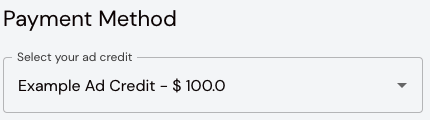
On the Review screen in the campaign setup, you will see an overview of the campaign details and the allocated Ad Credit.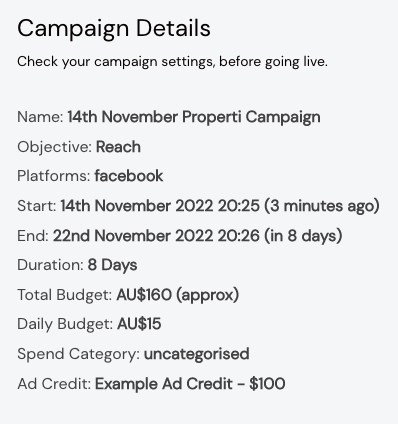
You can to use your Ad Credit as a part payment toward a campaign that has a larger budget, however, multiple Ad Credits cannot be used within the same campaign.
Only Admin users have the ability to view and select Ad Credits.