Ad Credits Explained
Ad Credits are rewarded each month depending on your subscription and can be used towards Properti campaigns
Basics
Ad Credits can be used towards the cost of a Properti campaign.
On the first of each month you will be rewarded Ad Credits based on your subscription and your ad spend in the previous month. Ad Credits expire at the end of the month, and can be utilised across multiple campaigns. Your workspace admins will receive an email notification when Ad Credits are rewarded.
How many Ad Credits will you be rewarded?
You can see how much you are eligible for and how much you need to spend in your billing dashboard. Your Ad Credits will be prorated The info box will look something like this:
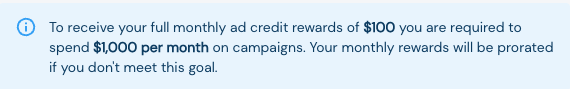
To see how much you've spent this month, go to the "QUOTAS" tab in your billing dashboard. You will see a progress bar like below: 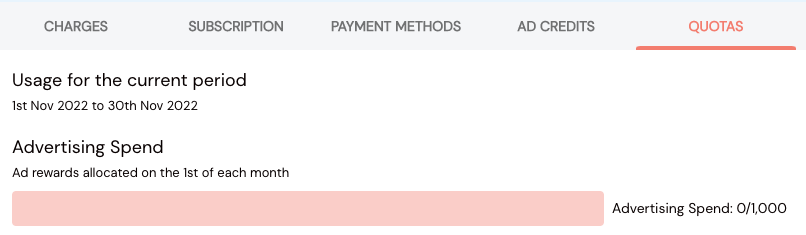
Finding Your Ad Credits
From your billing dashboard go the "AD CREDITS" tab. You will see each individual credits in a table, as well as the total amount of credits available at the top.
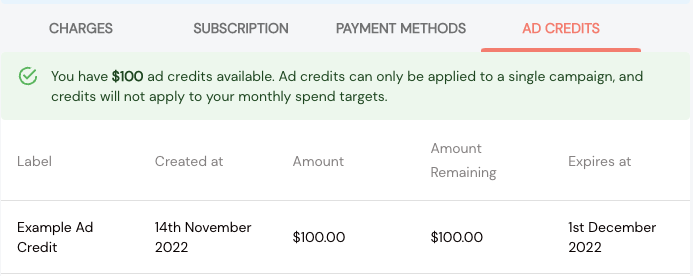
Using Ad Credits
Ad credits must be manually selected when creating a campaign (and cannot be used in campaign templates/automation triggers). When you are on the billing page of the create campaign wizard you will see a dropdown option under "Payment Methods" to select your Ad Credit.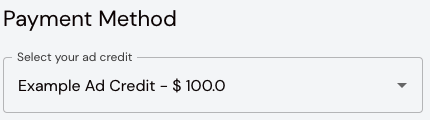
On the review page you will see the selected Ad Credit as well as the amount under the campaign details. 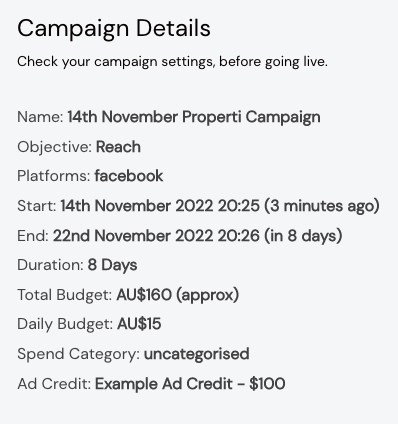
Ad Credits will also be applied to your account if you archive a campaign that has a balance but it is important to note that multiple Ad Credits cannot be used for a single campaign.