Campaign Templates
Campaign templates are a time-saving tool that let you pre-build and reuse campaign settings, so you don’t have to start from scratch every time. They can be attached to your automations or used to launch quick campaigns directly within the platform.
📍 You’ll find your campaign templates under:
Campaigns → Templates
Why use Campaign Templates?
✔️ Efficiency – Skip re-entering campaign details each time
✔️ Consistency – Ensure campaigns look and run the same across your team
✔️ Flexibility – Attach templates to automations or one-off campaigns
Step 1 – Go to Campaign Templates
-
Navigate to Campaigns → Templates
-
Click Create Template
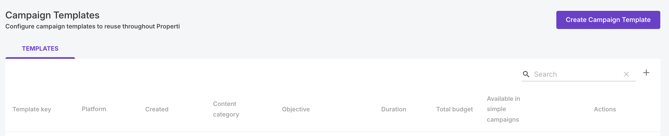
Step 2 – Choose Your Template Type
Create templates for the types of campaigns you run most often, such as: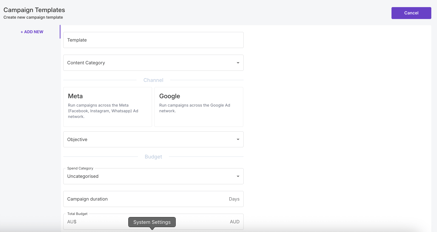
-
Just Listed – Standard
-
Just Listed – Premium
-
Sold
-
Reviews
-
Price Reductions
-
Upcoming Auction
-
Open for Inspections (OFIs)
👉 Templates can also be assigned by agent, if they need unique settings.
Step 3 – Set Campaign Rules
Each template saves the key campaign details so you don’t need to re-enter them:
-
Audience
-
Location
-
Budget
-
Duration
-
Default Creative (which can be overridden later)
How Campaign Templates Are Used
1. Automations
When creating an automation that includes “create post and campaign”:
-
You’ll be asked to select a campaign template.
-
This ensures the automation automatically uses the creative linked to that template.
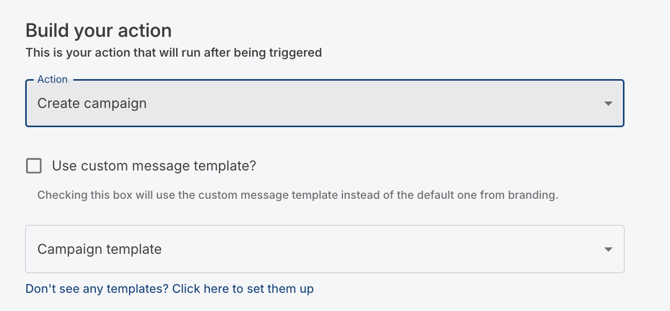
2. Quick Campaigns (Megaphone Button 📢)
When launching a campaign manually:
-
Select an existing campaign template.
-
The saved rules (audience, budget, duration, etc.) apply.
-
You can swap in a different creative — the new creative will override the one in the template.
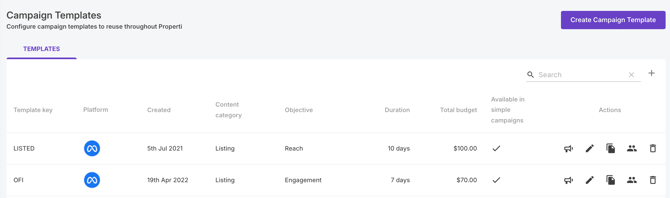
Quick Tip 💡
Whenever you see the campaign template symbol (📢) across the platform, you can quickly apply an existing template instead of starting from scratch.